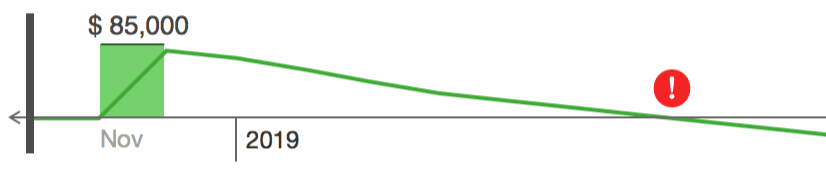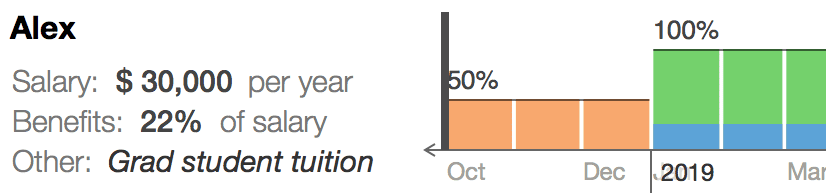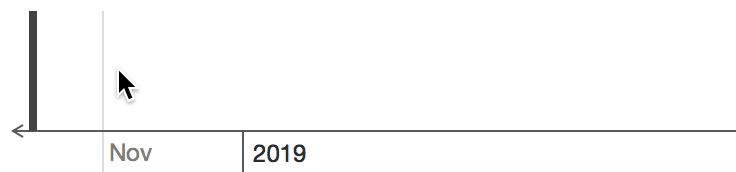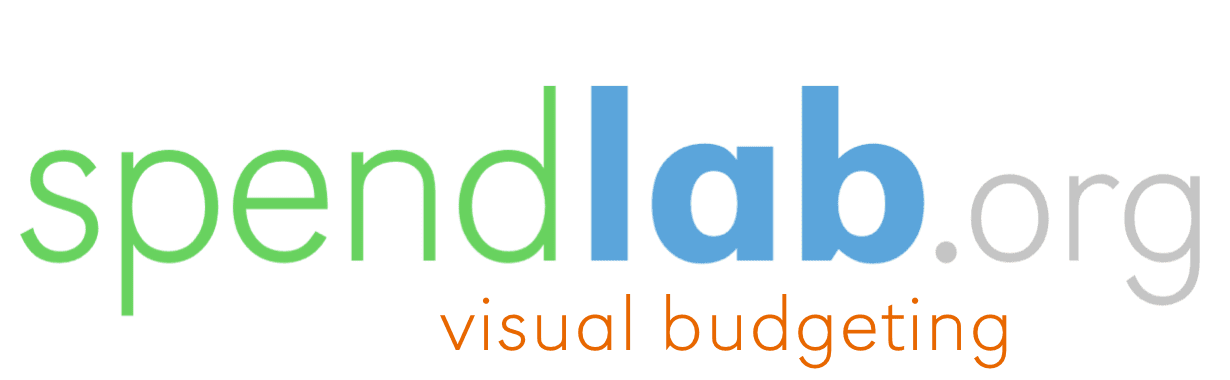
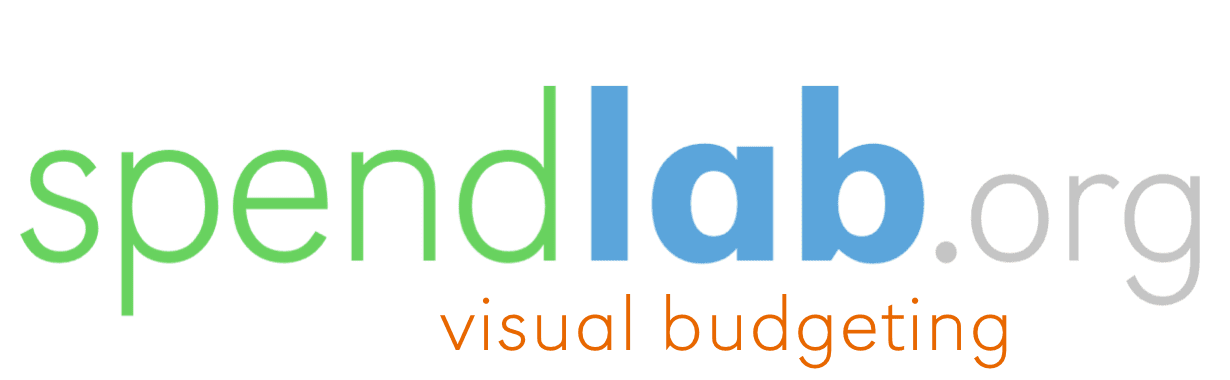
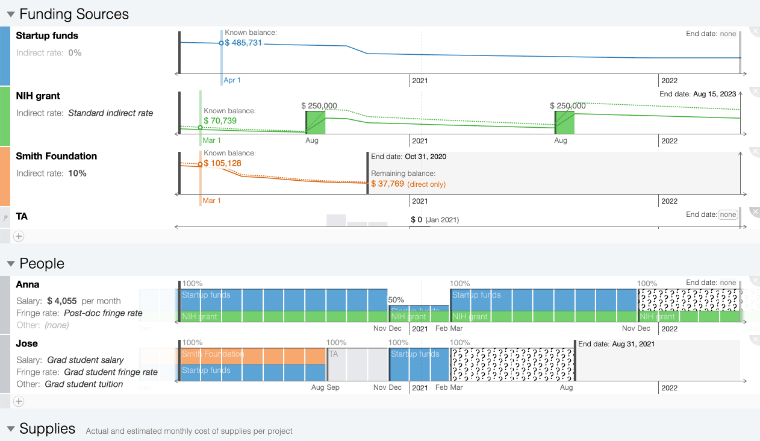
How do you ensure that your lab or team is fully funded over time and that none of your grant money goes to waste?
Spendlab.org helps you explore and track optimized funding plans using an interactive overview that includes all of your grants and significant expenses.
It started in a single lab and is now used by researchers across the world to responsibly steward grant resources.
Try it for free
Open a sample budget
3-month free trial so you can see if it works for you. Yearly pricing is set by the community. We recommend watching the 3-minute intro video and checking out our other resources.
Avoid overspending and underspending. Plan for funding gaps and grant expirations.
Handle multiple funding sources, recurring payments, indirect/overhead costs, raises and fringe benefits, and much more.
Click and drag to quickly add expenses and allocate them to grants.
We're honored to collaborate with top research labs whose feedback has deeply shaped the Spendlab software.
Spendlab is now being used by labs at more than 60 universities, including:
MIT •
Harvard •
Yale •
Tufts •
Johns Hopkins •
Baylor College of Medicine
ETH Zurich •
LMU Munich •
Aarhus University •
Dalhousie University
University of Toronto •
Polytechnique Montréal •
Simon Fraser University
University of Washington •
University of California •
University of Michigan
University of Texas •
University of Colorado •
University of Chicago
Spendlab has been featured in:
Spendlab is a for-purpose organization — more flexible than a strict non-profit, and more community-centered than a traditional business. Our purpose is to help labs make the best use of grant resources.
The idea for Spendlab arose when Robin's friend — a professor — described how much time she spent paging through spreadsheets and documents just to answer simple questions about her lab’s budget. Together, we designed Spendlab with the goal of minimizing the amount of time it takes to input data, modify spending plans, and keep track of what's going on in the lab.
 Robin Stewart (Founder)
Robin Stewart (Founder)Robin is a software developer based in the Seattle area. Previously he designed data visualization tools at Tableau Software and studied human-computer interaction at MIT. His research combines direct manipulation and data visualization techniques to make numbers easier to use.
 Lisa Stachura (Associate)
Lisa Stachura (Associate)Lisa is passionate about helping people get the most out of the products they use. She leads training and customer support at Spendlab and has many years of experience in a variety of customer-facing roles. She is a graduate of Michigan State University.
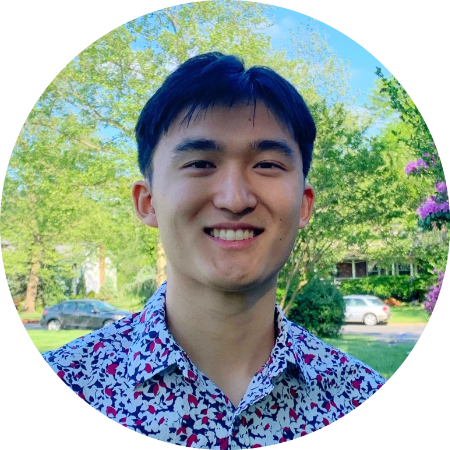 Alan Sun (Intern)
Alan Sun (Intern)Alan is a Computer Science and Statistics major at Williams College. He joined Spendlab because of his interests in software development as well as UI/UX design, and later hopes to find a career working in the tech space.
 Lily Levin (Intern)
Lily Levin (Intern)Lily is an Economics and Comparative Literature major at Williams College. She joined Spendlab to further explore her interests in problem-solving and market research.
 Anh Nguyen (Intern)
Anh Nguyen (Intern)Anh is a computer science and mathematics major at Williams College. She is interested in software development and hopes to build a career in tech.
“I literally don't know how I would run my lab without Spendlab. I refer to it daily.”
-Assistant Professor, University of Washington
Spendlab's operational model is designed to ensure that the software will stay available over the long term. Yearly licenses support ongoing development, while low operating costs and no venture capital greatly reduce financial pressure.
Spendlab includes a 3-month free trial to give you plenty of time to try it out. After that, you will need a yearly license to save new versions of your budget files. (Viewing files is always free.)
The most common options are listed below. If you have feedback, would like to request free or alternate pricing for special circumstances, or have any other requirements, please just let us know.
To keep costs as low as possible, we spend very little on marketing. We rely on you to spread the word to colleagues who want to responsibly steward their grant awards.
We also appreciate your feedback!
Get notified of important updates by joining our rarely-invoked mailing list. (Average two emails per year.)
(Unsubscribe at any time. We will never sell or share your email address or any other personal information.)
Watch our getting started videos below or check out the complete reference guide for all the details. You can also find out what's new.
Although Spendlab runs in a web browser, it functions like a desktop application, not a cloud service. We do not save or store your budget data on our servers. In fact, your budget data never travels over the internet at all, so it cannot be seen by us or anyone else. This is by design to ensure the highest level of data security.
Spendlab can be fully operated without reliance on color perception, hearing, or speech. It fully supports browser-based text zoom, and it does not incorporate blinking or flashing elements, timed triggers, or automatic motion.
Because the software uses visual data representations to convey large amounts of information, effective operation requires at least limited vision. It also requires the ability to operate a mouse or comparable pointing device.
The software allows you to quickly experiment with strategies for spending your grant money most effectively, so it's a type of "laboratory" for making spending decisions — a "spend lab".
It's also commonly used by scientific lab groups for budget planning, so the name can be seen as describing the software as "spend" planning for "labs".
Spendlab is simpler to use than it is to describe. The best way to get a sense of it is to just use it.
Questions and feedback are welcome! Email Lisa at .
You can connect with us and the community on LinkedIn, YouTube, or Bluesky.