Unassigned funding sources
When you don't yet know which funding source you'll use, you can now set the special "Unassigned" funding source as a placeholder.
![]()
Hourly wages
You can now set a salary rate "per hour". Blocks in the row will then allow you to enter the number of hours worked each month.
![]()
Indirect cost visualizations and direct-only balances
Funding sources with a non-zero indirect rate now show two balance lines and amounts: the total balance including indirects, and the estimated balance for direct costs only.
![]()
In addition, expense blocks visually indicate when indirect costs are being applied. (This is only visible on blocks that show a monetary value.)
![]()
"Clickety-split"
Double-click on a block to split it into two separate blocks that can be edited individually.
![]()
End dates for personnel rows
![]()
You can now set end dates for people as well as funding sources.
Standardized interpretation of end dates
![]()
To match the format commonly used in grant documents, funding source end dates are now interpreted as representing the end of the day shown. This is a change from previous versions of Spendlab which used the beginning of the day. For example, the boundary between May and June used to be shown as "June 1" (beginning of the day), but is now shown as "May 31" (end of the day).
During the upgrade process, Spendlab adjusts your existing end dates as follows:
- End dates that fall on the last day of the month are updated to represent the actual end of the month. For example, "May 31" will remain "May 31", but the represented time will move to the end of the day. This means that your "Remaining balance" may change in response to one additional day's worth of spending.
- End dates that fall on any other day will continue to represent the same moment in time, but the date shown will be one day earlier. For example, what used to be shown as "June 1" (beginning of the day) will now be shown as "May 31" (end of the day).
(Dates on blocks have not changed — they continue to use the beginning of the day for start dates and the end of the day for end dates.)
Change to "Other" accounting for part-time work
To support hourly and part-time work, "Other" amounts (e.g. tuition) in personnel rows are now billed at 100% even when a block uses less than 100% total effort. We made this change because every lab we talked to said they were responsible for covering either all or none of the tuition for part-time students.
For example, the following two blocks now charge different amounts to the NSF grant:
![]()
The first block models a part-time student who is fully funded by the grant. The grant pays 50% of the specified salary and fringe costs, and 100% of the tuition. (Previous versions of Spendlab billed only 50% of tuition in this scenario.)
The second block models a full-time student who is 50% funded by the grant. The grant pays 50% of salary, fringe, and tuition. (This behavior is unchanged from previous versions.)
When you open an old budget file, Spendlab preserves your existing calculations by automatically converting blocks like the first type above into the second type above (only on affected rows that include an "Other" definition). If your fractional blocks actually represented part-time work, you will need to change them back if you want to get the new behavior with "Other" billed at 100%.
Rest assured that calculation changes like this are unusual and only completed after extensive feedback from the community. Please contact us if you have any questions.
Improved file management
![]()
And much more...
Dozens of smaller improvements to design, ease of use, and performance.
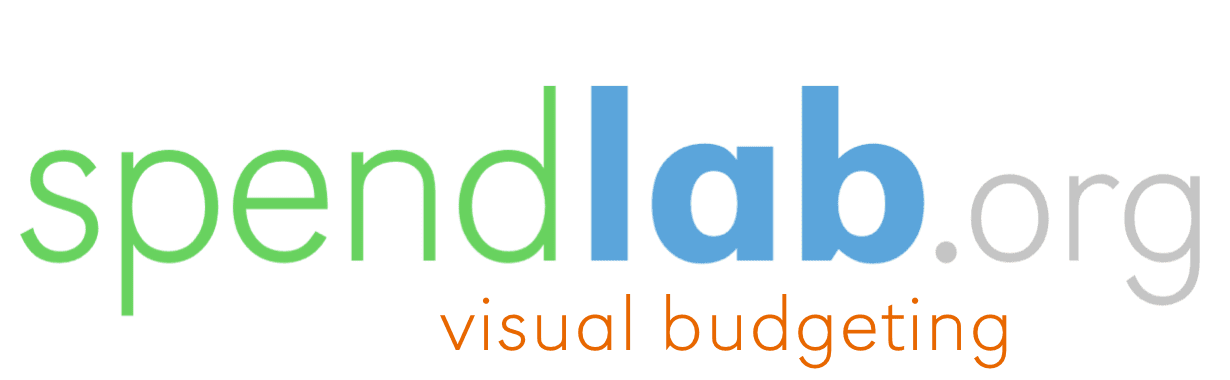













































 icon that appears when your cursor moves over any row.
icon that appears when your cursor moves over any row.